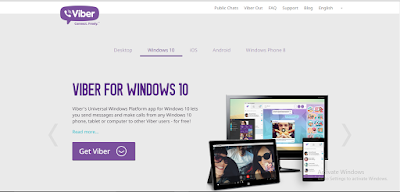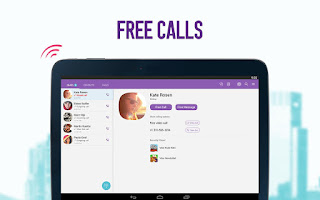Viber is one of the best instant messaging application. It is also one of the growing instant messaging application. It is available for android,IOS and for windows phone too. Today i am going to teach you to install Viber in PC.
Requirements:
- Android Phone/ IOS device or windows phone
- A Computer/PC
You can download Viber in your smartphone from Playstore. But there is no Playstore for PC. But you can simply download it by going to www.viber.com
2) Install Viber
Open the downloaded file and the installation process starts. You can change the path where viber is to be installed.
3) Log In
You should have a viber account and viber application in your PC. Simply, insert your detail and you are done.
4) Scan QR Code
Viber asks you to scan for QR Code. You can simply do it by opening viber in your smartphone and scan through camera.
This are the simple steps that you can follow to install Viber in your Computer/PC.